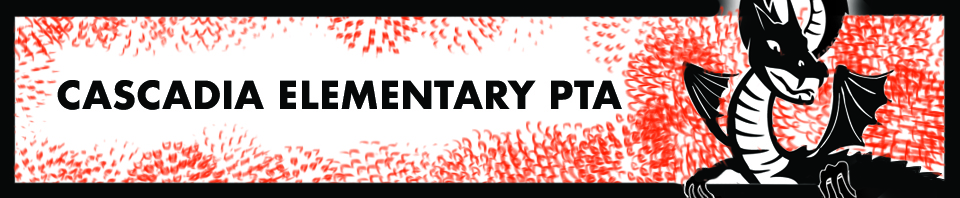Did you know that you can subscribe to the calendar to show it on your device, or that you can filter the calendar for items that interest your family? View a video demonstration
To subscribe: Click the ‘subscribe’ button at the bottom right.
To apply filters: Use the ‘categories’ drop-down menu and choose your child or children’s grades, plus the “All School” category. Hold down the shift key to select multiple categories at once. Apply filters, then subscribe, to adjust your personal calendar to show only the events you need to see!
Please note: The Cascadia PTA endeavors to post information that is interesting, relevant and helpful to the school community. However, an event’s appearance on this calendar does not imply Cascadia PTA sponsorship. If you have questions, please contact us at communications@cascadiapta.org.