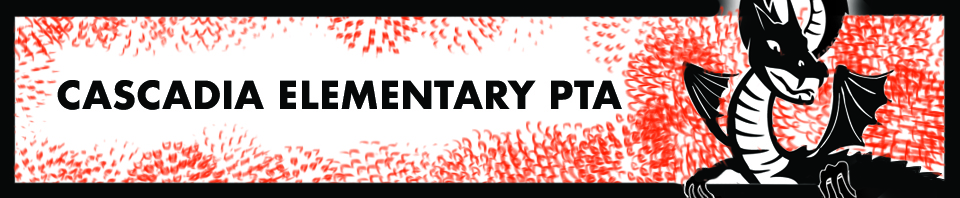First Student ParentView App
A parent in our community wanted to share information about the First Student ParentView App. The PTA holds no responsibility for the functionality or accuracy of the app.
Have you ever wondered whether your student’s bus will be on time at the bus stop in the morning? What about the time your student will be dropped off in the afternoon?
The First Student ParentView app, available for iPhone + Android and as a website, provides parents the ability to track their child’s bus and answer these questions.
The app has the following useful features:
- Track the location of your student’s bus via GPS in real-time
- Receive notifications/alerts when your student’s bus is approaching its stop
- Receive messages from your district on delays to schedule changes
Steps for use:
- First sign-up for an account through the FirstView website
- Download the app
- Sign in to the app
- Create a profile for each student you want to track
- Use the district code for Seattle to find SPS: yd5n
- You can search by bus number. Note the actual number has a prefix of additional numbers that may be confusing at first.
- Set up notifications from the student’s profile.
- Select a location (the app does not list actual stops)
- Select a distance/radius for notification when the bus approaches
- Repeat for afternoon MTThF and Wednesday afternoons.
More information and FAQ can be found on the website with download information.
Questions? There’s a support feature built into the app.